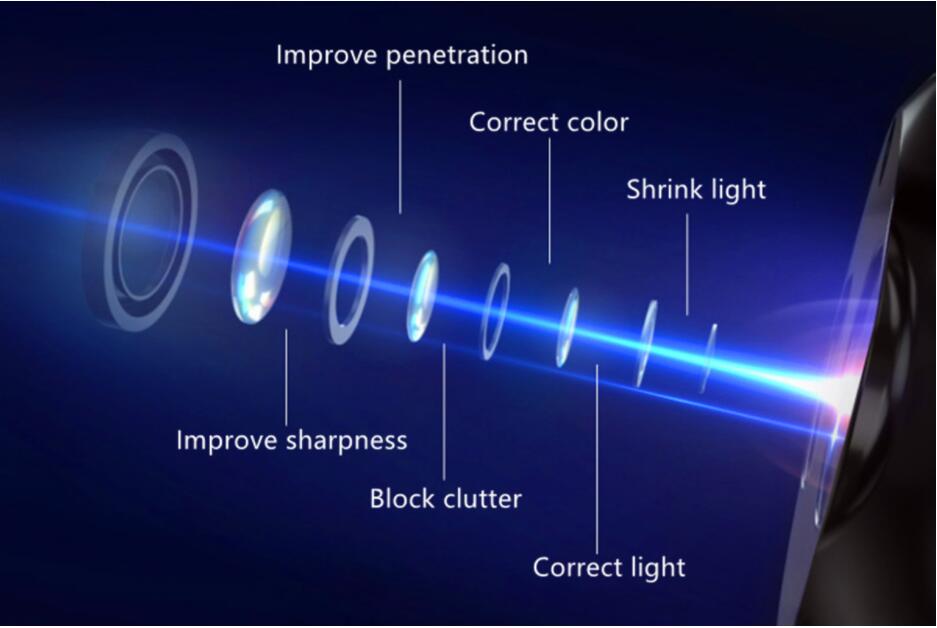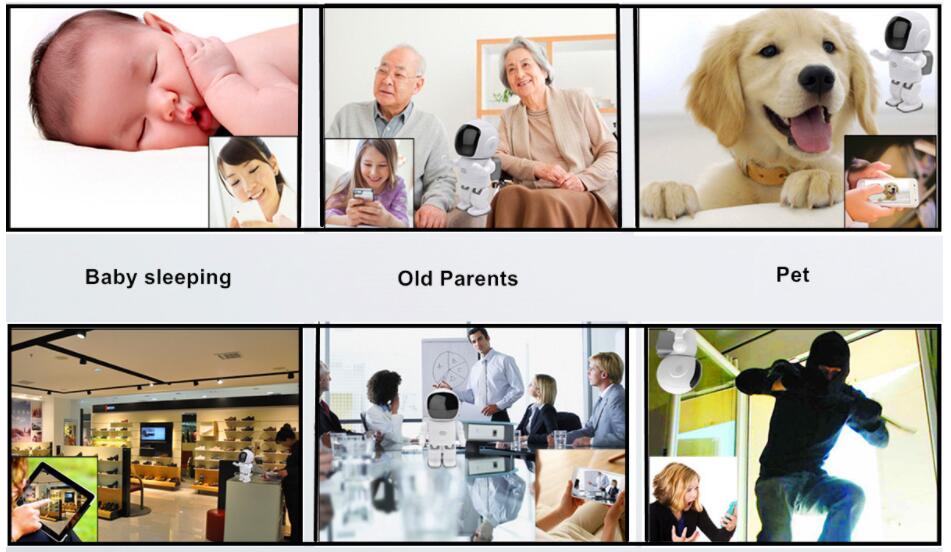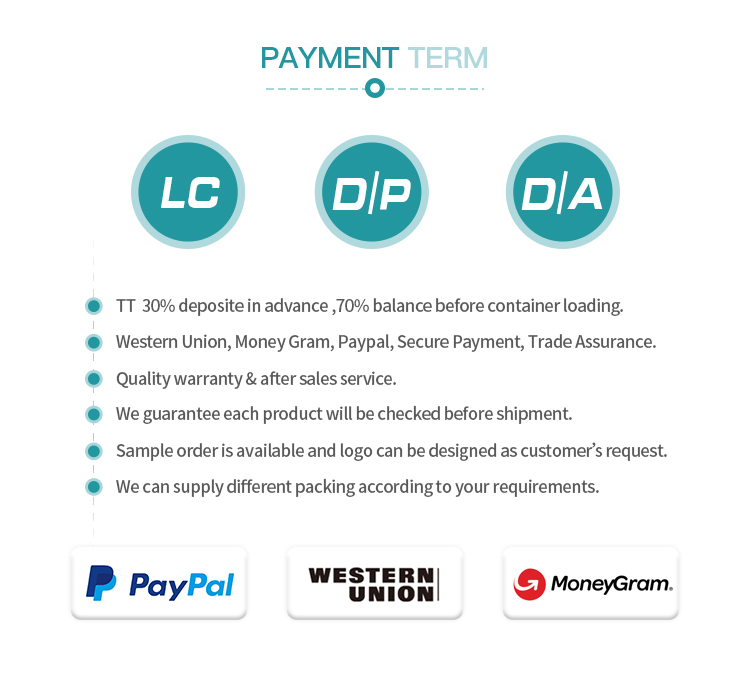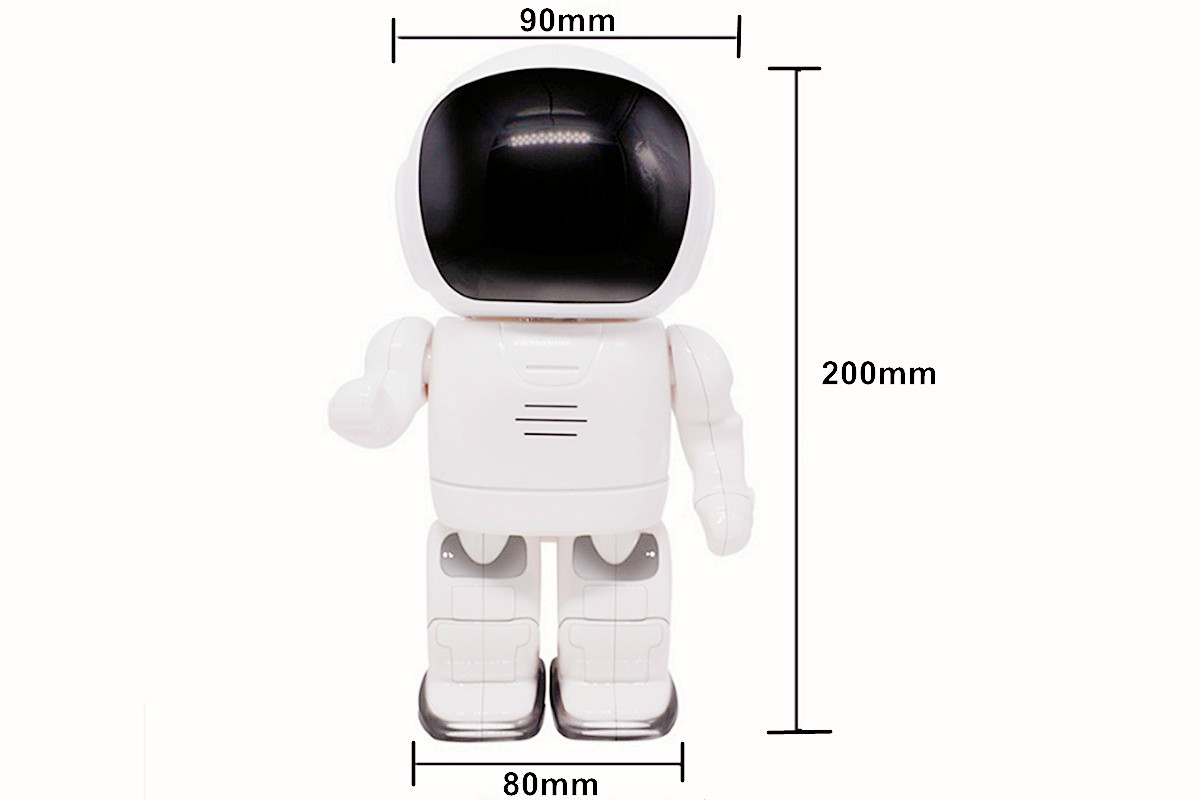
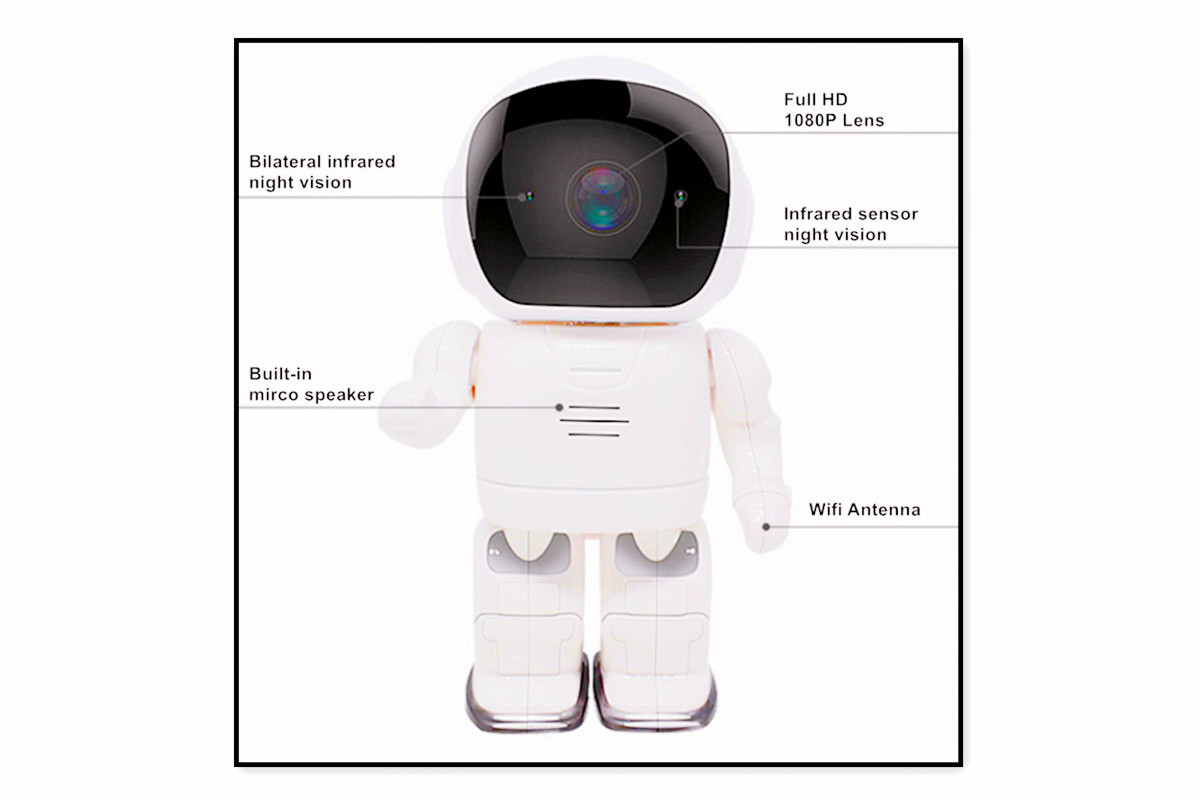

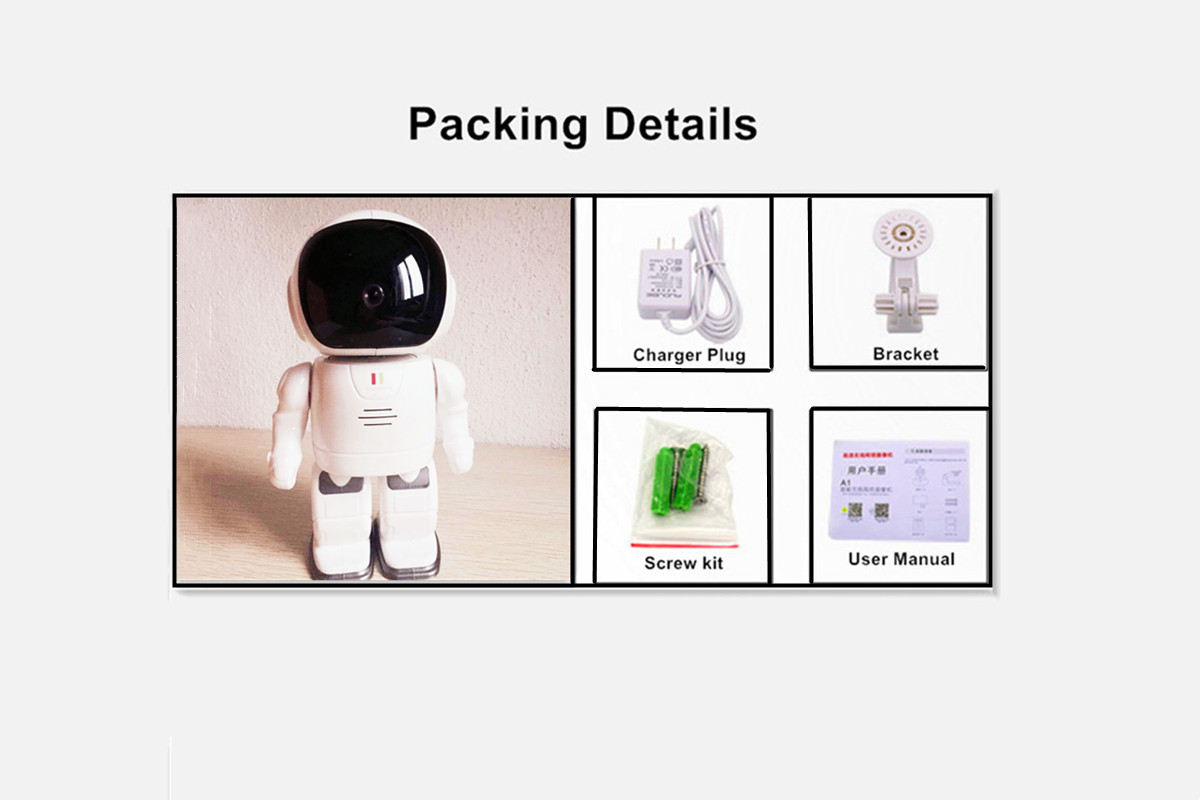
|
Item Type:
|
Wifi Bulb Camera
|
|
Material:
|
ABS
|
|
Color:
|
White
|
|
Picture Display:
|
Day: Colorful; Night: Black and White
|
|
Resolution:
|
1920×1080
|
|
Pixel:
|
2 Million Pixels
|
|
Interface:
|
E27 Screw Connector
|
|
Lens:
|
1.29mm / PUWELL fisheye lens
|
|
Perspective Angle:
|
Horizontal 185 °/ Vertical 185 °
|
|
Frame Rate:
|
25fps
|
|
Lighting:
|
3 x 1W LED
|
|
Network Protocol:
|
TCP / IP, UDP / IP, HTTP, SMTP, FTP, DHCP, DDNS,NTP,PPPOE
|
|
Two-way Audio:
|
support
|
|
Wifi connection:
|
support
|
|
Android, iPhone
|
support
|
|
Video Control:
|
Support
|
|
TF Card:
|
32GB, 64GB,128GB(max. not included)
|
|
Built-in MIC:
|
yes
|
|
Alarm:
|
E-mail/ FTP/ TF card/ Send a message to the server
|
|
Power Supply:
|
AC 100-240V, 50/ 60Hz
|
Indoor wifi camera is after connecting to the wifi router through wifi, you need to set the ssid and encryption method and password of the wifi router connected to the camera, and the router may also need to set the mapping function of the IP corresponding to the camera before it can be accessed by the external network. It is understandable. It is an internal computer with a wireless network card.
The indoor wifi camera can be monitored remotely, generally there are two ways:
- Some wifi cameras have their own cloud service. General steps:
- Set the network parameters of the camera to connect to the Internet through a router.
- Registering for cloud service, setting the camera is not associated.
- In the case of Internet, you can log in to the cloud service to remotely monitor.
- Without cloud services, you need to directly access the camera through the public IP. This method requires the network to have an exclusive public IP, which cannot be implemented in some broadband networks.