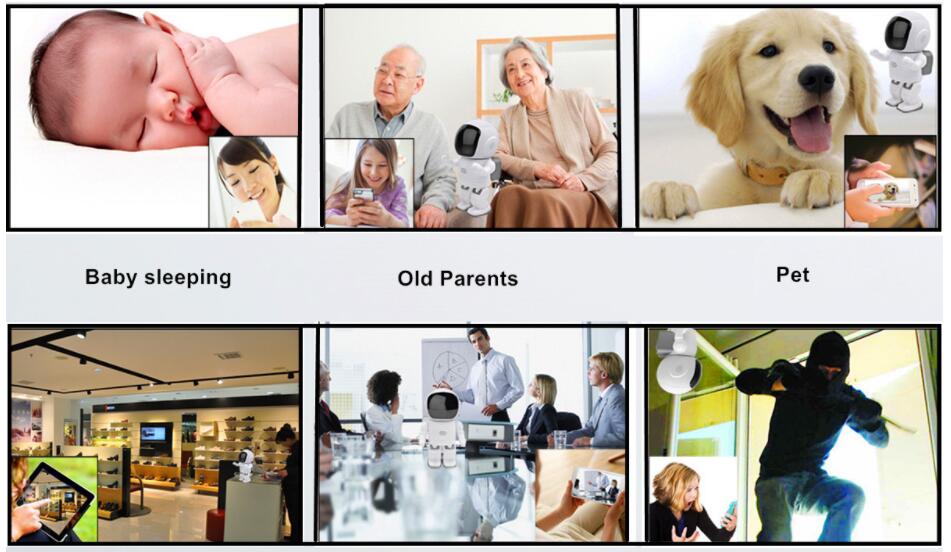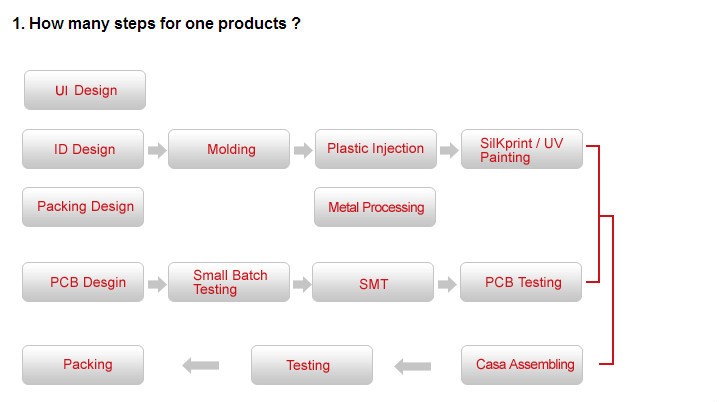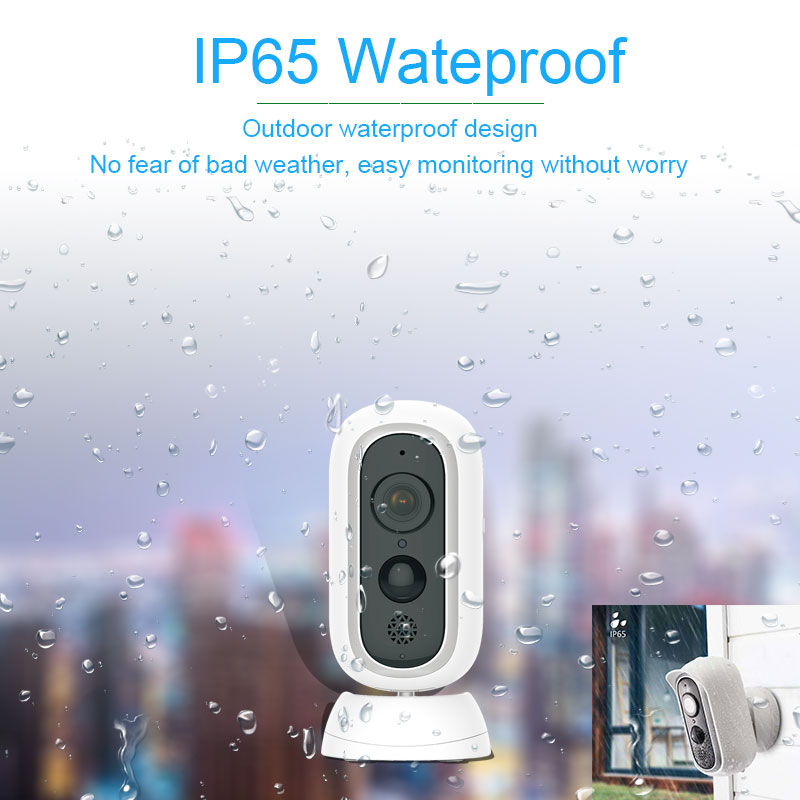

|
Main IC
|
Ingenic T30Z
|
|
Pan/Tilt
|
N/A
|
|
Image Sensor
|
PS5260 2MP pixels
|
|
Display Resolution
|
2.0MP, 1080P 1920*1080(640*360)
|
|
Lens
|
HD 2 million lens, f = 3.6mm F = 2.2mm angle 110 °
|
|
Image rotation
|
Invert
|
|
Audio Input \ Output
|
Built-in microphone \ speaker
|
|
Power Input
|
5V 1A<5W
|
|
IR-CUT
|
Electromagnetic IRCUT, day and night function
|
|
Infrared light control
|
Automatically controlled by light sensor
|
|
illumination
|
4 pcs 850 SMD infrared lights 6-8 meters effective
|
|
Photoresistance
|
0 Lux
|
|
WIFI
|
BCM43438 WIFI module, support 802.11b / g / n
|
|
RJ45
|
N\A
|
|
Mobile real-time screenshot
|
Support
|
|
Sensitivity
|
Level 5 sensitivity is adjustable. The more sensitive, reducing the false negative rate,
false alarm rate increase |
|
Motion Detection
|
PIR motion detection, working distance 6.5M
|
|
Power supply
|
5V 2A(Micro USB)/Two 18650 lithium batteries
|
|
Wake method and work content
|
APP-side active wake, live video
Wake up from PIR, record alarm to cloud, and push alarm message Press the button to wake up. Reconnect the server to get the latest configuration. Check new version Power consumption wake up (external power supply, low power, full power) |
|
Android
|
Ajcloud
|
|
IOS
|
|
|
Weight
|
195g
|
|
Dimension(mm)
|
165*155*88mm
|
|
Package Contents
|
One IP-Camera + One Power adapter+Mounting bracket set + One Quick Guide
|
Indoor wifi camera is after connecting to the wifi router through wifi, you need to set the ssid and encryption method and password of the wifi router connected to the camera, and the router may also need to set the mapping function of the IP corresponding to the camera before it can be accessed by the external network. It is understandable. It is an internal computer with a wireless network card.
The indoor wifi camera can be monitored remotely, generally there are two ways:
- Some wifi cameras have their own cloud service. General steps:
- Set the network parameters of the camera to connect to the Internet through a router.
- Registering for cloud service, setting the camera is not associated.
- In the case of Internet, you can log in to the cloud service to remotely monitor.
- Without cloud services, you need to directly access the camera through the public IP. This method requires the network to have an exclusive public IP, which cannot be implemented in some broadband networks.